We hope you love the products we recommend! Just so you know, Trendy Mami may collect a share of sales or other compensations from the links on this page.
–
Congratulations! You’ve found the perfect position, applied to it, and are now being invited for a video interview. You’re probably nervous, but learning how to prepare for an interview on Zoom can help you calm down and give you the opportunity to really showcase your skills.
How to Prepare for an Interview on Zoom
Many employers who post jobs for you to browse on ZipRecruiter prefer to conduct interviews over video calls. These interviews have a lot of similarities with their in-person counterparts, but you do need to take some extra steps.
Below, we’ll get into everything you need to know to ace your Zoom interview!
Pick the Right Location

Many people who find themselves on Zoom interviews have used ZipRecruiter to find the position they’ve applied to. As the #1 job site in the U.S., ZipRecruiter matches thousands of job hunters with employers looking to hire.
Then, the employer has a chance to reach out to the candidates and invite them to apply for a job. If the candidate applies to the position, they triple their chances of getting hired!
But just like ZipRecruiter is the perfect place to find a job, you need to find the perfect location for your Zoom interview. This is the first step in learning how to prepare for an interview.
Ideally, this place will be quiet and distraction-free. Your computer’s microphone will likely need to remain on for the entirety of the interview. So, you’ll want to a place where the hiring manager won’t hear pets or people.
What if you don’t have an area like this at home? Try reserving a room at your local library. That way, you can take advantage of the free wi-fi and talk without disturbing other people.
You should also be mindful of your backdrop. You want the interviewer to focus on what you have to say. As such, loud and distracting backgrounds might not be your best friend. Opt for a blank wall.
Content: How to Prepare for an Interview

Next, you’ll want to think about the content of the interview. The hiring manager will likely ask you about your last position as well as some questions about your skills and habits.
Some common interview questions include:
- Name 3 of your greatest strengths and weaknesses.
- Why did you want to apply to this role?
- Can you describe what we do at this company?
- Tell me about a time when you failed. How did you recover from the failure? What did you learn?
- Where do you want to be in 5 years?
- What kind of work culture do you see yourself thriving in?
- How would your friends or coworkers describe your personality or work?
- Tell me about a time when you had to navigate conflict. What did you do?
- What are your career goals?
It’s important that you learn how to prepare for an interview question well. Research the company, its work culture, and its goals. Look at the job description and find ways to emphasize how you meet or exceed the position’s requirements.
It also helps to have the main message you want to get across. That way, if you get asked a question you aren’t prepared to answer, you can give a brief reply and then connect it to your main point.
Test Everything Before the Zoom Call

At least an hour before your interview, you’ll want to run a Zoom test. To do this, you’ll need to create a test video call.
First, go to the Zoom homepage. Then, click on the button that says, “Join.” This should bring up Zoom. If you don’t already have Zoom installed on your computer, you will get asked to install it at this point.
Sometimes, you’ll run into a technical difficulty and be unable to run the test call. When this happens, you should see a link that allows you to run Zoom from your browser. Click on this link.
Once you’re in the Zoom test meeting, you’ll have the chance to test your internet connection, computer audio, and microphone. You’ll be able to tell how well the other person will be able to hear and see you and make adjustments as needed.
Find Job Interviews
Now that you know how to prepare for an interview, you should start trying to land them!
ZipRecruiter helps job seekers secure interviews by matching them with positions for which they’re qualified. When you create a free profile on the platform, you’ll get to browse thousands of open positions. Get started with ZipRecruiter today and find your dream job!