We hope you love the products we recommend! Just so you know, Trendy Mami may collect a share of sales or other compensations from the links on this page.
-
If you’re looking for employment, there are millions of Zip Recruiter jobs online. As one of the largest job sites in the U.S., Zip Recruiter is a great tool no matter what type of job you’re looking for. But if you’ve never used their site before, knowing how to apply for a listing can seem a bit overwhelming.
That’s why we put together this guide. We’ll walk you through creating an account, applying for jobs, and landing the Zip Recruiter job of your dreams!
How to Apply for Zip Recruiter Jobs

Step 1: Create a Profile
Before you start browsing for jobs, you’ll want to create a profile online at ZipRecruiter.com. The profile creator tool will ask a few questions about what you’re looking for in a new job.
For instance, are you open to in-person or remote positions? Which city are you located in? Do you have any skills you want to add to your profile? These questions will help Zip Recruiter intelligently send you jobs matching your skills.
Step 2: Add Your Resume
Adding your resume to your profile will allow you to take advantage of Zip Recruiter’s “1 Click Apply” system. As its name implies, this will let you send in your application by clicking a single button on the listing. This is a huge time saver and an important step in creating your Zip Recruiter profile.
When uploading your resume, make sure it’s in one of the following formats: .pdf, doc, docx, .odt, txt, .wps, .docm, or .rtf.
Step 3: Search for Jobs

Once your profile is created, you can then search for open positions. Type in a keyword or job title in the search bar. You can also enter a location (or if you want to work from home, type in “remote”). Zip Recruiter will also show you recommending jobs. These are listings that come from the information you entered when you created your profile.
To narrow down your search, you can add filters to sort through the listings. Choose a salary range, employment type, distance from a zip code, and even a specific company.
If a listing catches your eye, you can open it to read more about the role. You’ll generally find a list of responsibilities, required experience, and information about the company.
Step 4: Apply
Ready to take the next big step? Then, it’s time to apply! If you’ve uploaded your resume, you can apply in just a few minutes. If not, you’ll need to enter more information manually. You can also choose to upload a cover letter (we recommend it)!
Depending on the employer, you might also be redirected to another site where you’ll submit your application.
Step 5: Wait!
Waiting to hear back about Zip Recruiter jobs is one of the hardest parts for many job seekers. If the employer likes your resume, they’ll reach out with the next steps.
While you can’t view your application status directly on the site, you can see if it’s been received or viewed. To see this, click on the “Jobs” tab at the top of your window and then select “Applied Jobs.”
Step 6: Set Up Job Alerts
To increase your chances of finding work, we recommend setting up job alerts. You can set up email alerts based on specific keywords or titles. Or you can let Zip Recruiter curate a list for you. They use artificial intelligence to find jobs based on your resume and profile activity. That means you’ll get notified of listings you might not have found on your own!
Start Landing Great Jobs!
In just a few steps, you can sort through Zip Recruiter jobs and apply for listings that fit your skills. If the employer likes your resume, you’ll likely be invited for an interview (through Zoom or in person)! While interviews are nerve-wracking, there are a few interview do’s and don’t’s to help you with the process. And don’t be discouraged if you don’t get the first job you apply for. Thankfully, millions of more options are waiting for you on Zip Recruiter!